Related Claims: Part 2 > Making a Payment
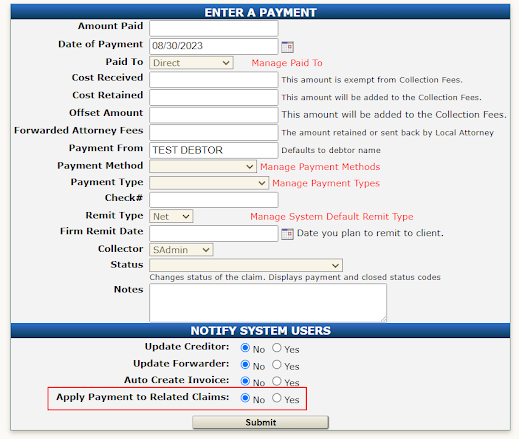
In part 1 of Related Claims, you learned that you could connect claims in order to work them more effectively. In part 2 you will learn how to split a payment between multiple related claims. Multiple claims can be connected to each other with a grand total displayed. The Related tab displays a list of the related claims, there could potentially be a few. Now you want to post a payment and you want to split the payment between 3 claims. A payment of $100.00 has been received. The Payment screen on a claim that is related will also display an option to, Apply Payment to Related Claims: yes or no …select yes if you are splitting the payment, select no if you are not. If yes, you would enter the split amount into each claim manually. One claim will have $33.34 posted, two claims will have $33.33 posted.
