Manage Attorneys: How to Set Them Up
Do you forward claims to attorneys? Casetrackerlaw makes it simple. Once the attorney is set up correctly, forwarding claims to your attorneys is a 123 process.
To set up your attorneys, go to the Manage Attorneys link under the red dashboard or it could also be located in the Features drop-down menu. It just depends on where you want the link to be located, it’s an option you have. Click the Add Attorney link to open the form fields to enter the attorney’s contact information, Group Affiliation and Collection Rate. The Group Affiliation is if the attorney is a member of an attorney organization that “bonds” or insures claims. The attorney groups include The National List, Columbia List, General Bar, Forwarders List and the ALQ List. These attorneys can be automatically added to Manage Attorneys or My Attorneys by clicking the “Add to My Attorneys” button when viewing a list of attorneys under any of the attorney organizations.
Enter the attorney’s firm name, username and password, contact name, address etc.…only select a Group Affiliation if you want to bond the claims before the attorney accepts them. Enter the collection rate, email address for updates, a website if they have one and all zip codes that the firm practices in separated by a comma. These zip codes will ensure that the correct attorneys appear when forwarding a claim. The debtor zip code on the claim will determine what firms will appear to choose from. The username will be hard-coded and can’t be changed, the password can be changed anytime. Click Add.
Now that you have entered your attorney, you need to give them access to links, buttons and tabs. This customization gives you the ability to decide what the attorney can see and do. Go back to Manage Attorneys, click to view the contact information for the attorney you just added. At the top of the screen, you will see blue tabs for “Claim Tabs” and “Navigation Settings.” Click on Claim Tabs, move the items that you want your attorney to have access to from the left to the right and click Update Setting. Now do the same for Navigation Settings.
Bonding: when forwarding a claim, there will be a link for Bonded or Unbonded or both associated with the attorney. If there is a link for Bonded, that means the attorney is a member of an organization and if selected, the claim will be sent to that organization to be insured, then sent to the attorney to accept. A properly filed bond claim provides your company security in receiving payment.
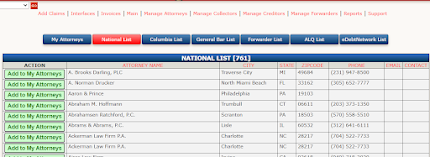


Comments
Post a Comment