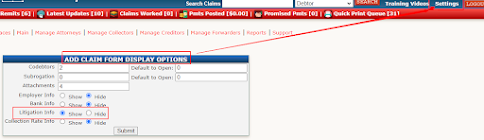Invoices

How many invoices are generated a day in your office? If you are a collection law firm, more than likely quite a few. It’s a time-consuming task and no one wants to do it but it’s one task that is vital to any growing firm. Casetrackerlaw supplies its users with multiple places to create and generate invoices. Hourly Billing for attorney time is entered using the Timesheets blue tab when working on a claim. You have the option to go ahead and generate the invoice from the timesheets screen or you can generate invoices in bulk using the Billing link located in the red access links. You can also apply payments in bulk. Attorney Fees and Court Cost invoices are entered using the Cost Ledger or Trust Account blue tabs. Once you enter a court cost or attorney fee to the ledger or trust account, you can then click a button and generate an invoice for that cost/fee. From the Cost Ledger, you can email the invoice to your client. To view all ...